


If you're managing your own business or a small team, sorting out tax forms like the W2 always feels like a headache. With just a little information, however, you can understand your W2 responsibilities as an employer and easily avoid legal hiccups during tax season.
Today, we will walk you through what you need to know about W2 Forms – what they are, the different kinds you might come across, how to fill them out, and when they're due. We'll also get you started with our very own W2 Form Generator so you can generate W2s quickly, easily, and without errors.
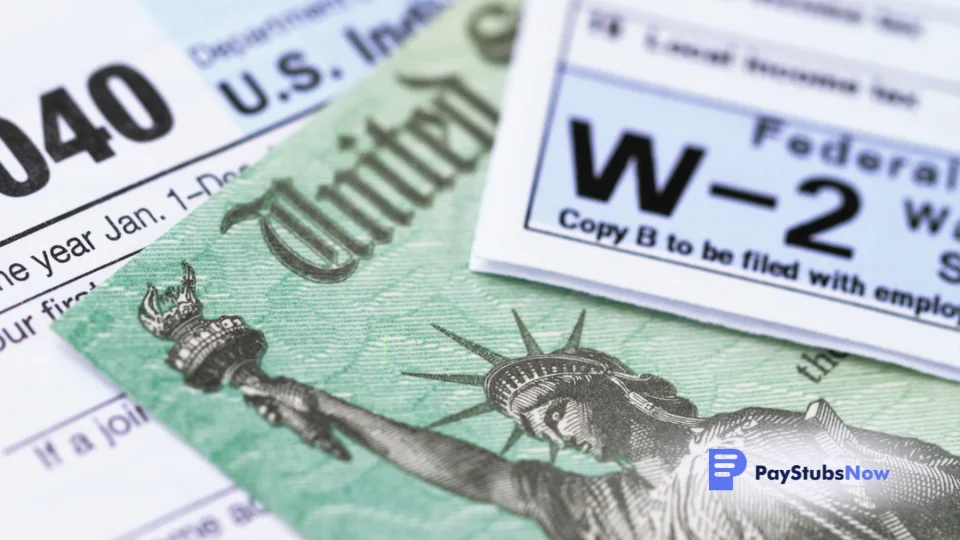
The W2 form, or the Wage and Tax Statement, is an essential document for both employers and employees during tax season. As the IRS requires, employers should use this form to report employees' wage and salary information over the previous tax year. The W2 shows total earnings as well as the federal, state, and other taxes withheld from employees’ paychecks. This includes income taxes, social security taxes, and Medicare taxes.
The W2 also reports additional information relevant to filing a tax return, such as health insurance contributions, adoption and dependent care assistance, and health savings account deposits made by the employer. Employees should expect to receive this vital tax document from each of their employers near the start of the new year following the reported earnings. The W2 provides the details needed for individuals to accurately calculate tax liabilities and prepare their tax returns. With information on gross pay and tax withholdings, employees can complete their tax forms themselves or supply a tax preparer with the necessary documentation.
But a W2 form isn't just for filing taxes. It's also a crucial part of keeping records straight for employers. As a small business owner or self-employed business owner, you need to make sure you're prepping and giving out these W2 forms to all your team members. It's not just something the law says you have to do – it also helps you keep track of what you're paying out, which makes handling your payroll and books and federal taxes easier.
Employees use the info on their wage and tax statement (W2 form) to fill out their personal tax returns for both federal and state income taxes. It helps them match up their taxable income and taxes paid, which is critical to figuring out if they owe more taxes or might get a refund. That's why it's crucial to make sure these forms are spot on, both for you and your team, to stay on the right side of tax laws.
The Internal Revenue Service (IRS) says you've got to send W2 forms to your team by January 31st. This means they must have them in hand by that date. If you print and send W2s by mail, allow time for them to be delivered. If January 31 falls on a weekend, the deadline is the next business day.
Sending W2 forms late can result in fines and penalties by the IRS. For small businesses, this can go as high as $260 per form, depending on how late it's delivered. There are ways to file for extensions, of course, but it's a good practice to stay on time with these kinds of things.
Depending on where your business is, you might also need to send W2 forms to your state and local governments in preparation for filing state income taxes. Each place can have different rules and deadlines, so you'll want to check that out as early as possible so you know which tax form is required for which task.

When exactly do you need to send employees a W2 form? The IRS requires employers to file one for any person paid at least $600 in a year, as long as you also withheld some income tax, social security tax, or Medicare tax from their pay. It doesn’t matter if you paid them in cash, check, bitcoin, or whatever. If you took out any amount for the above reasons, your employee will need one of those forms come tax time.
These rules also hold true if income tax wasn’t but would have been withheld if the employee had claimed no more than one withholding allowance or hadn’t claimed an exemption. It also doesn't matter if the employee is your cousin Larry or a perfect stranger—family or not; the W2 rules apply to anyone paid over $600 annually.
Every individual who is an employee of your business, whether full-time or part-time, should receive a W2 form.
If you employed independent contractors and paid them more than $600, they should not receive a W2. Instead, these workers should be issued a 1099 form. It can get confusing, and if you're not sure which form to administer, it would be wise to consult with an accounting professional to avoid any errors. You can also check out our income tax article, which is all about 1099 forms .
Beyond the task of creating a W2 form and sending it out to your employees, your responsibilities as an employer extend to keeping the process transparent, valid, and legally compliant.
The IRS requires employers to retain a copy of all W2 forms sent over a minimum of four years. This is crucial so you can accurately respond to future requests or audits from the IRS and properly show employer-withheld tax figures when required.
Not only do you provide W2 forms to your employees, but you also have to file these with the SSA. This should include a W3 form—a transmittal form—which summarizes all W2 forms for all the employees in your company.
Often, errors creep in when handling financial data. In the event a mistake is recognized after the W2 form is sent out—whether by you, your employee, or the SSA—you are obligated to correct it as soon as possible using a W2-C form.
There are a few different types of W2 forms for different business needs and work situations. The most common is the classic W2 for full-time or part-time employees. This form covers all the wage and tax info that the federal, state, and local governments need to make sure taxes are done right. Everything from social security taxes withheld to employee's income, medicare wages, and medicare tax withheld shows up on this form.
If you need to fix something on a W2 you already sent out, there's the W2c form or "Corrected Wage and Tax Statement." This is for when you need to correct mistakes like a wrong name, income amount, or tax amount.
Then there's the W2G form for "Certain Gambling Winnings," which is used for recording income and taxes from certain gambling wins. This one's important for folks running gambling spots or events, though most businesses will not need to worry about this.

When making a W2 form, you've got to have some key info right. Getting it wrong can cause problems with the Internal Revenue Service, so it's worth taking the time to do it properly. Here's what you'll need:
Filling out all the fields right, with the correct codes for your business and your team, is vital to making a complete W2 form. You've got to fill it out accurately, keep a record, and send it out on time.

Creating W2 forms might seem daunting if you're new to this. Don't worry – it's not as complicated as it looks, especially with tools like Paystubsnow at the ready.
Below is a breakdown of the different sections of boxes on a W2 form:
This section has the basics—SSN, name, and address, plus the same details for your employer, like their tax ID number. No surprises here, but do take care to get this information right.
Box 1 shows the total taxable pay from the job. Box 2 is how much federal income tax was automatically taken out by the employer.
Boxes 3 and 5 are earnings that are subject to Social Security tax and Medicare tax. Boxes 4 and 6 show how much was kept for those programs. Sometimes, the amounts differ from Box 1 if the employee puts money into a 401k or something similar.
Any tips the employee earned are in Box 7, and any tips the employer allocated to the employee go in Box 8.
This one doesn't apply anymore but will still be present in some forms, including Paystubsnow’s W2 generator. You do not need to add anything here.
If an employer helped pay for dependent care, that figure will appear here.
If the employee got deferred compensation from an unofficial company plan, it goes here.
Other extras like 401k contributions, health savings account deposits from the employer, or the taxable value of life insurance over $50K get reported here. Look for letter codes to tell you what's what.
Box 13 notes whether the employee was a specific type of tax-exempt employee, paid into something like a 401k or 403b, or got third-party sick pay.
Miscellaneous tax stuff that doesn't fit anywhere else, like union dues or state disability insurance fees, shows up here.
Lastly, Boxes 15-20 report state and local taxes with the appropriate abbreviations. If additional state or local tax tada is needed, you will need to fill out a second W2 form.
To keep everything smooth and legal and to give yourself some peace of mind, watch out for these common slip-ups when filling out a W2 form:
By keeping an eye on these common errors and doing your best to avoid them, tax season can be less of a headache for both you and your team.
Paystubsnow makes it easy to generate W2 forms for your entire team. Filling them out is as easy as adding the correct info to the boxes: calculations are performed automatically, which reduces errors, and our 24/7/365 customer support is always on hand to help you with any issues you might encounter.
Ready to get started? Generate your first W2 using our easy W2 form creator.
Remember: Even though tax professionals use and trust Paystubsnow, we are not a CPA (Certified Public Accountant) firm. Our website helps you make paystubs, invoices, W2s, and 1099 forms easily. We don't give out legal or tax advice. It's a smart idea to talk with your own CPA, tax person, or lawyer to make sure you're doing everything right by the law.